MT4 for PC
The MetaTrader 4 (MT4) Terminal remains the platform of choice for traders around the world. Its popularity and longevity is mostly attributed to the fact that it has continued to evolve over the years, ensuring that it remains relevant for today’s more sophisticated traders.
The FxGrow MT4 platform for PC is a bespoke package that packs significant power and numerous tools for traders. It is ideal for trading forex, CFDs, energies, and precious metals in a secure and reliable environment.
KEY FEATURES & FUNCTIONS
- Intuitive interface makes it easy to use
- Trade with multiple order types
- Multiple charting and analytical capabilities
- News feeds directly into the platform itself
- Support for custom technical indicators
- Ability to use Expert Advisors for automated trading
- Trailing stop loss facilities
- Real time information including account summary, equity, P&L, etc.
- Multilingual support
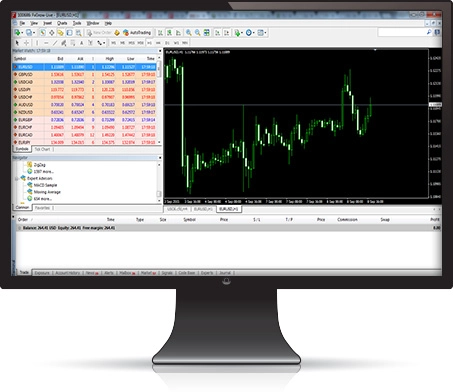
 SYSTEM REQUIREMENTS
SYSTEM REQUIREMENTS
- Operating System: Windows 2000/XP or later
- RAM Memory: 512MB or higher
- System Processer: 1 GHz CPU or higher
- Screen Resolution: 1280x800 or higher

 HOW TO INSTALL
HOW TO INSTALL
- Step 1. Click here to download the FxGrow MT4 for PC application
- Step 2. Go to your downloads folder and locate the application (.exe file)
- Step 3. Double click the application icon to launch the installer
- Step 4. Follow the on-screen instructions to complete the application process
- Step 5. Launch the application and login to your trading account using the credentials that you received when opening your FxGrow account
 HOW TO UNINSTALL
HOW TO UNINSTALL
- Step 1. Go to the Start menu and navigate to All Programs, and then FxGrow MT4
- Step 2. Click on Uninstall
- Step 3. Go to My Computer, C Drive, and then Program Files
- Step 4. Find and delete the folder entitled FxGrow MT4
- Step 5. Restart your PC

















